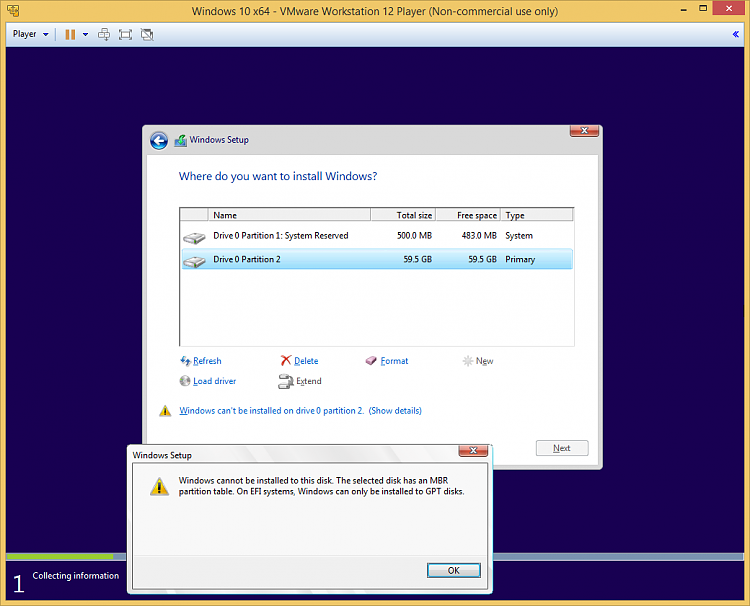New
#11
Help, Windows 10 Pro not able to create install partition.
-
-
-
New #13
Thanks for all the suggestions but I ran into another problem. When I lost that MBR on the SSD I decided to clone my current system GPT drive to this SSD and that worked fine. The problem is my system won't boot from a PCI-e GPT SSD drive, that was why I did a clean install the first time.. Now I have to delete all the partitions so that I can convert this into an MBR drive BUT Windows won't let me delete all those partitions. I have decided to pack it in for now and when I get some time this weekend, I will use Samsung Magician 4.9 to do a secure erase on that drive. They say that will restore the SSD to its factory defaults. I will be happy if it does that.
Ak
-
New #14
MiniTool Partition Wizard Free - especially the bootable USB/CD version:
Best Free Partition Manager for Windows | MiniTool Partition Free
Does everything you are currently needing.
-
New #15
Thanks for that information. If it does everything it promises, not only is it better than the Paragon software that I bought, but it should save me days of doing a clean install. I have to leave it for the weekend for now. I'll be back.
Ak
-
New #16
Hi,
Just curious, is there a technical explanation why a PCIe drive would boot when MBR but not boot when GPT?
TIA,
-
New #17
-
New #18
Well there is this:
EXCLUSIVE: Kingston HyperX Predator M.2 PCIe SSD Review (480GB) | The SSD Review
So, it would depend upon the boot ROM code contained on the PCI-e controller, not necessarily what the motherboard bios capability is.While at it we looked to see if there were issues in booting off this SSD and in testing across three systems there were none. Although, all three had UEFI’s rather than a legacy BIOS. We are still waiting on legacy BIOS bootability validation, but like the Plextor M6e, the boot ROM code is contained on the HyperX Predator itself and it does not rely on the motherboard’s BIOS/UEFI support.
-
-
New #19
Hi,
Thanks guys.
I still find this odd as this Samsung M2 drive is rather new on the market so I wonder if the M2 to PCIe adaptor would have anything to do with.
No idea if that would contain any electronics at all but I don't think so.
OTOH, that Kingston HyperX seems to have chips and caps on it though.
Anyway, thanks for the replies.
Cheers,
-
New #20
Hi,
The more I reread this the more I think that Windows was installed with the old drive in the system and online.I bought a Samsung 950 Pro M.2 NVM Express drive. I was able to format it as an MBR drive and install the Windows 10 Pro operating system. It booted fine and I installed all of my programs. When I had finished I went to format an old Seagate hard drive that I did not need and when my system restarted, the bios could not find the boot record on this new SSD drive.
Should that be the case then I think Windows rebooted from the old install and handed over the operating system to the new one.
Removing the old drive then results in Windows no longer be bootable as it never actually booted from the new drive anyway.
As an example I have an USB external drive that I made bootable so when I select to boot from it through the bios boot menu (F12) it does exactly that.
Does that sound plausible to any of you ?
Best,
Does that sound plausible to anyone?
Related Discussions


 Quote
Quote