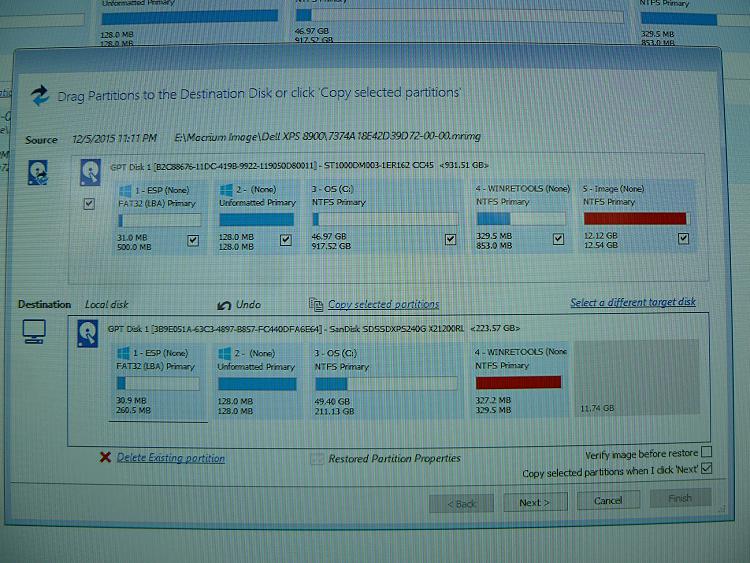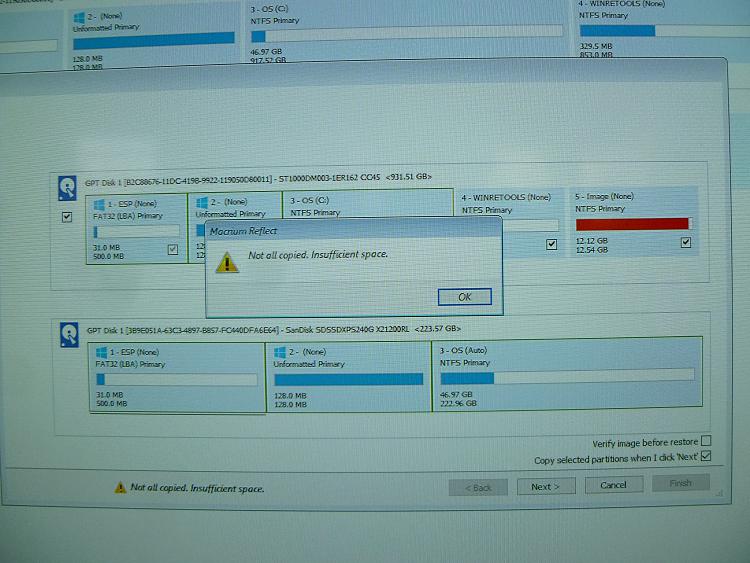New
#11
I transferred Windows 8.1 from a HDD to SSD a while ago - see http://www.eightforums.com/installat...s-hdd-ssd.html. I had no problems using Macrium Reflect.
Note I was advised at the time to use backup/restore rather than cloning since cloning might duplicate the disk signature creating 2 disks with the same signatures.


 Quote
Quote