New
#1
Windows 10 OEM key won't work on Windows 10
So, my friend recently bought a laptop and ****ed it up. Initially, its OS was Windows 10. But then, I corrupted its OS so I tried to fix it using a recovery media created using a working windows 10 (previously windows 8). As the fixing goes, I ended up choosing the reset(or refresh option? i am not sure) I am expecting that it will reset back to windows 10. However, when the process completed, the OS was windows 8. The same with the previous version of the Windows 10 (that I used to create the recovery media).
I downloaded an iso of windows 10 home and installed it. I skipped the input of serial key (although I have an OEM serial key for win 10). After the installation, obviously the OS is not activated. I tried to input the legit OEM key but it doesn't work. Where did I go wrong?

Error 0xc004f014

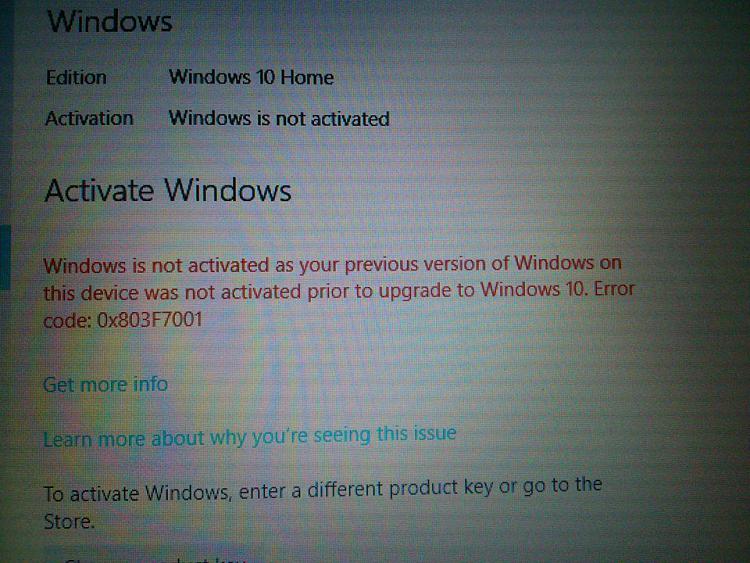

 Quote
Quote