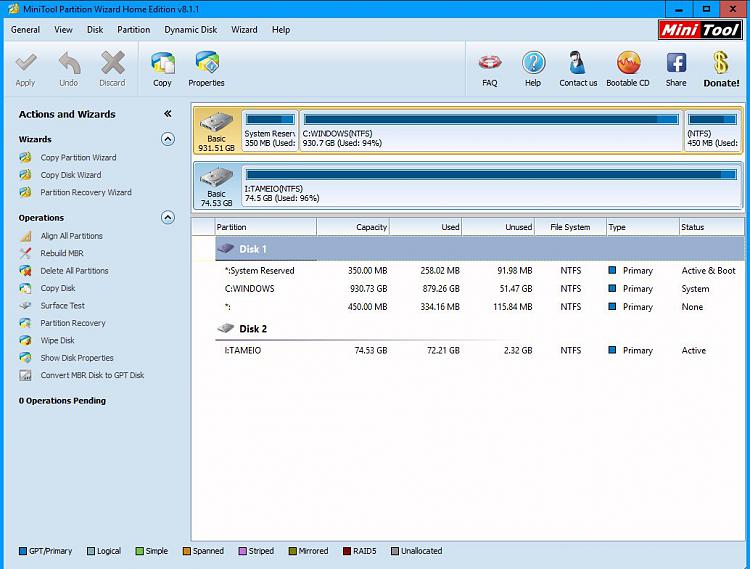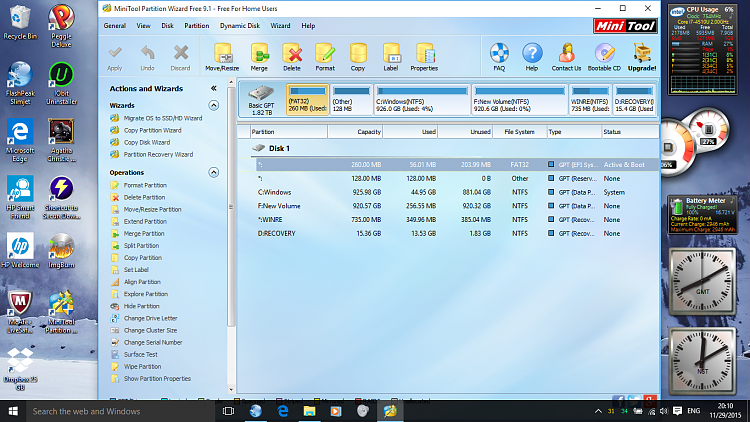New
#11
Hi, thanks for the reply.
I am just downloading ImgBurn now so that I can have a bootable Windows 7 DVD. This will also be useful for if I end up having to recover the system somehow.
I currently have mounted the Windows 7 ISO file, how do I create a DVD from that using ImgBurn? Will plain DVD-R's be ok for the job?
Sorry if I am asking so many questions, I have never done this before.
Thanks.


 Quote
Quote