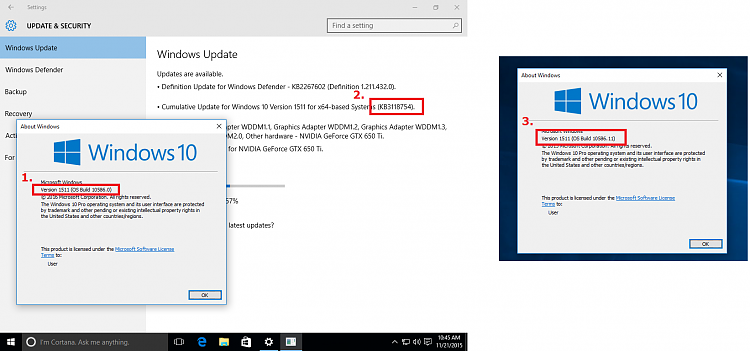New
#11
I have just download Windows 10 from both the Media Creation Tool (Windows 10 Pro x64) and Techbench (Windows 10 Home/Pro x64) and both ISOs are indeed build 10240. In addition to this craziness, I have seen one reported case that WU is sending down build 10240 when upgrading a laptop from Windows 7 to Windows 10. Go figure.


 Quote
Quote