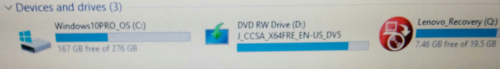New
#1
Can't boot from usb dvd
-
-
New #2
Look in General section in BIOS (could be elsewhere). Is your DVD detected as a device? It could have a problem. Switch off your computer, remove power and SATA cable from DVD and leave it for a few minutes. Connect the Cables again and go into BIOS. Can you see it? You can also try using a different power and/or SATA cable, if available.
If it is a notebook you can try to remove the screw holding it in place, remove it and place it again.
-
-
-
New #5
Select "USB CD" from the list and see what happens. How did you burn your DVD, are you sure its bootable?
-
New #6
If the internal DVD shows in BIOS but not in boot selection, then maybe boot from DVD is disabled in BIOS. Have a closer look. If it doesn't show in BIOS as a device, try to remove it and put it back. A bad connection can cause problems. It may as well need replacement.
-
New #7
On my laptop, if there is no bootable media in my optical drive, it does not show up in the quick boot menu. It's not listed at all as a boot option.
-
New #8
Set Boot Mode to 'Legacy Support' in Boot menu, don't forget to change it back afterwards
-
-
-
Related Discussions

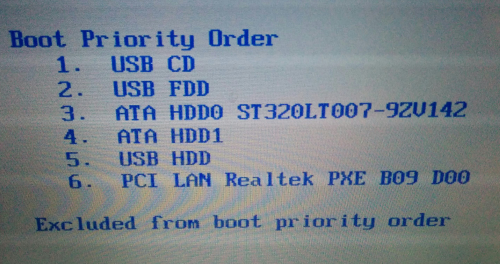
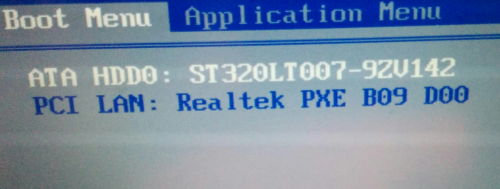
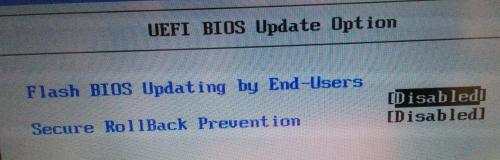
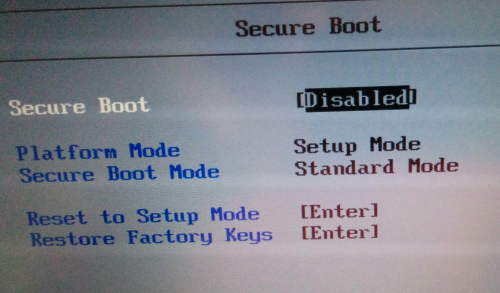
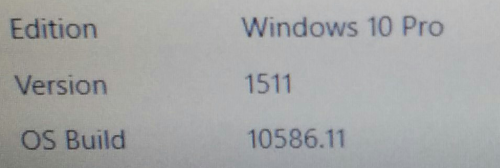

 Quote
Quote