New
#1
Windows upgrade failed 0x80070570 0x200C
I'm trying to update my windows 10 10240 to the th2 10586 it did't install at all. on windows update it always show failed.
i try to download the ISO from microsoft and mount it. at 18% it closed and show "Something Happened and "windows 10 instalation has failed".
i try extract it and istall it directly. at copying data it reverted to 10240 at 10% or 45%, after the restart it showed "0x80070570 0x200C" and ""the installation failed in the SAFE_OS phase with an error during APPLY_IMAGE operation"
. I even tried redownloading the ISO. Same Result. Does someone know how to fix it? any help would be apprciated.
Thanks

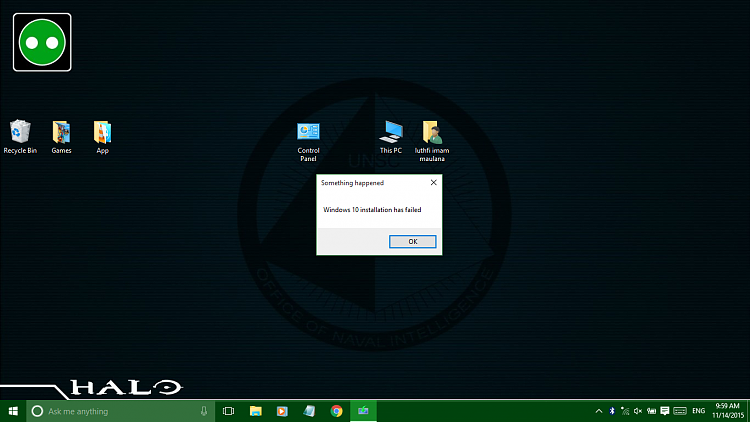


 Quote
Quote
