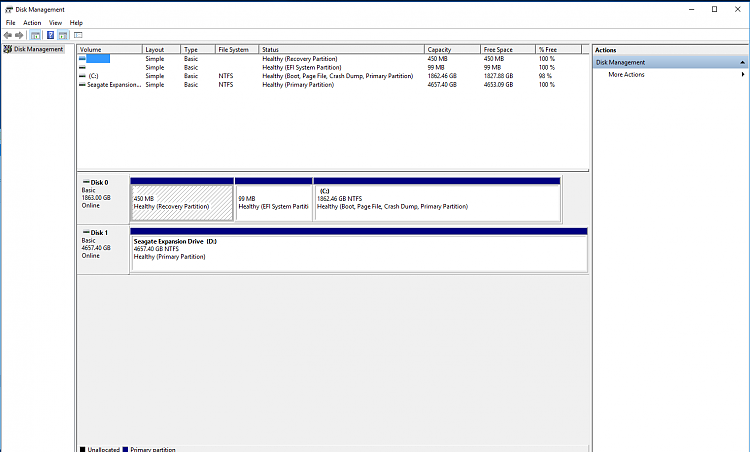New
#21
Have you tried creating a new partition for Windows 10 and doing a clean install to the new partition, which will setup dual booting with Windows 8.1 and you can then see if a clean install will even work, without erasing the Windows 8.


 Quote
Quote