New
#1
How to remove Windows 8.1 from dual boot with Windows 10
I am dual booting Windows 10 and Windows 8.1. Each operating system is on a separate physical solid state drive. My default is Windows 10. The Windows 10 OS was installed on the drive that originally contained Windows 7 when I dual booted Windows 7 and Windows 8.1. I don't have drive partitions to deal with as each operating system is on a separate physical drive.
Now I would like to remove the dual boot by removing Windows 8.1, leaving just Windows 10. That will leave me with an unused SDD.
When I am in Windows 10, the default OS, the msconfig Boot section shows Windows 10 as the default, as it should. To remove the dual boot, can I just Delete Windows 8.1 from the Boot section of msconfig and make the setting permanent?
Thanks

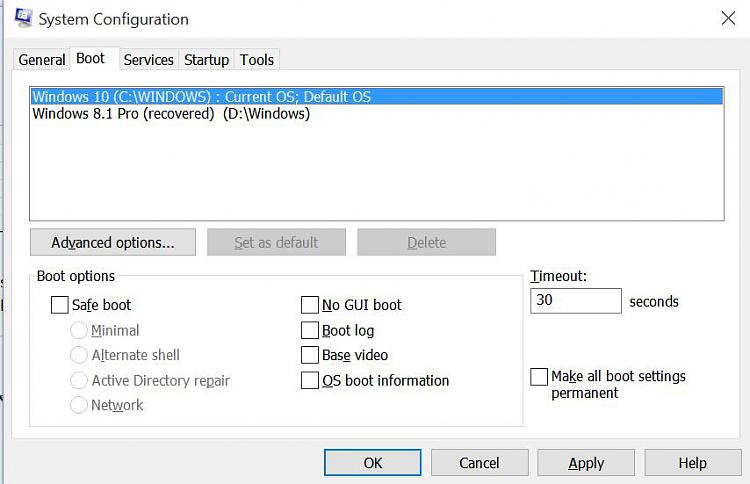

 Quote
Quote . The boot files are probably in a "system reserved" partition, formatted as FAT32, 100-500mb in size and may or may not be marked as "active". The partition labeled "boot" is the partition that contains the operating system that was loaded by the boot files. The boot files are very rarely on the same partition as the operating system unless the user moves them there.
. The boot files are probably in a "system reserved" partition, formatted as FAT32, 100-500mb in size and may or may not be marked as "active". The partition labeled "boot" is the partition that contains the operating system that was loaded by the boot files. The boot files are very rarely on the same partition as the operating system unless the user moves them there.
