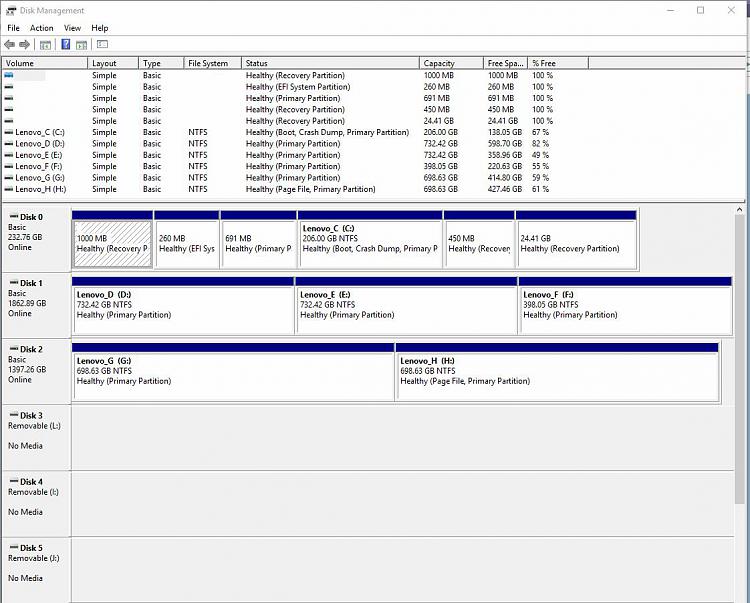New
#1
Windows 10 Build 10586 (TH2) Update Problem.
I used the Media Creation Tool to perform the update to 10586. I have W10 Pro x64. All appears to be fine except for one thing. When I go to PC Settings|Update & security|Recovery and click on 'Restart now' my PC does an ordinary restart. It no longer shows the Advanced Options menu. Anyone else have this problem?
In fact none of the alternate ways ways to get to the Advanced Options menu work. Windows in all cases does a normal restart. Thanks to Brink here are all the ways to get to the Advanced Options menu:
Advanced Startup Options - Boot to in Windows 10 - Windows 10 Forums


 Quote
Quote