New
#21
Windows 10 Build 10586 (TH2) Update Problem.
-
-
New #22
Hi,
What exactly is the problem with the BCD ?
On a separate note: I also think lots of users don't understand why an upgrade install, say from 10240 to 10586 creates a new recovery partition (chewed off the end of the C:\ partition).
When this gets deleted (which you can't do by simply using disk management for good reason) then you also loose the advanced startup options in Win 10. Of course....
Cheers,
-
New #23
-
New #24
Hi,
It should boot but you will have the same problems as the others in this thread in that the partition order will have changed and the advanced startup up option will not be available since that partition is now gone.It was mentioned if u did that (do a fresh install then try restoring just c drive) then the guid would need repair before it could boot. If true, was wondering if macrium would be the easy fix is all
Besides that why do a clean install to overwrite is with an upgrade install that was backed up anyway ?
If the second recovery partition bothers you (as it did bother me) then here's a simple trick:
Back up the second recovery partition using Macrium and restore that to the first recovery partition.
Delete the second recovery partition using diskpart (delete partition override).
Reboot, reclaim the old partition you removed by extending the C:\ partition again and that's the end of that.
Cheers,
-
New #25
We'll know in a couple of hours. I just finished a new Macrium backup so I'm off to do a clean install via Macrium then a boot repair and see what happens.
I'll report back when done.
-
New #26
It sort of worked. After the initial clean install, I had 3 partitions on my Disk 0 SSD. a 450MB, a 100MB and the 206GB C:. After the Macrium restore of just C: I have 5 partitions as shown below.

I should be able to merge the two un-allocated partitions into C: and get back to just 3 partitions (I hope).
I did have to use the Macrium repair and once that was done the system booted correctly. So other than the two un-allocated partitions this process worked well.
-
New #27
No, I meant do fresh clean install of windows 10 which would repair the partition structure then just restore my C: partition back.
But I like your idea too. Maybe I'll try that 1st
EDIT: I just looked and the 1st partition is not large enough to restore to. It's only half the size of the winre.wim file in the other partition.
So I guess it's new install time
-
New #28
That's exactly what I did. I clean instaleld Win 10, then booted a Macrium rescue flash drive and restore just C:. Then I use the Macrium repair at top left of the Macrium window after the restore ended. Rebooted and here I am, with the disk management layoout as I posted above.
I just extended C: to encompass the 24.85GB partition to it's right but I can't extend it to the left to pick up the 1.43GB unallocated partition. I'll have to use Aomei or Easus and see if I can do that.
This is what it looks like now:
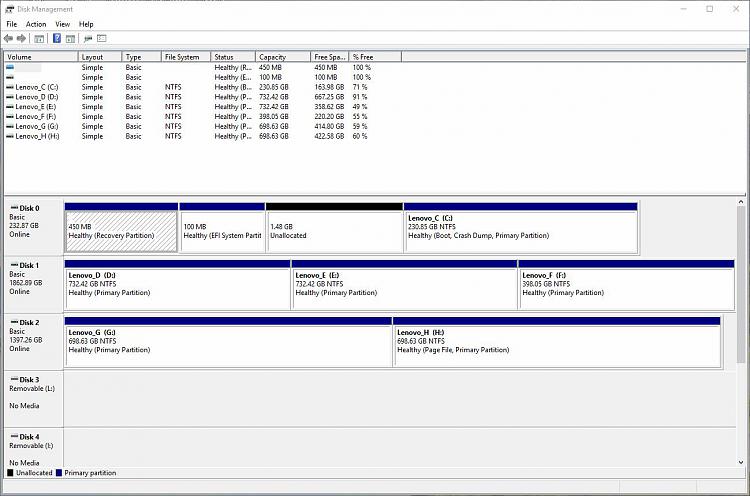
Now, how do I fix the Windows RE disabled problem?
Code:>reagentc /info Windows Recovery Environment (Windows RE) and system reset configuration Information: Windows RE status: Disabled Windows RE location: Boot Configuration Data (BCD) identifier: 6a5e5ba5-6999-11e3-be70-40f02f1a4b14 Recovery image location: \\?\GLOBALROOT\device\harddisk1\partition2\Recimage Recovery image index: 1 Custom image location: Custom image index: 0 REAGENTC.EXE: Operation Successful. C:\Users\rrkurtz>reagentc /enable REAGENTC.EXE: The Windows RE image was not found.
-
-
-
Related Discussions

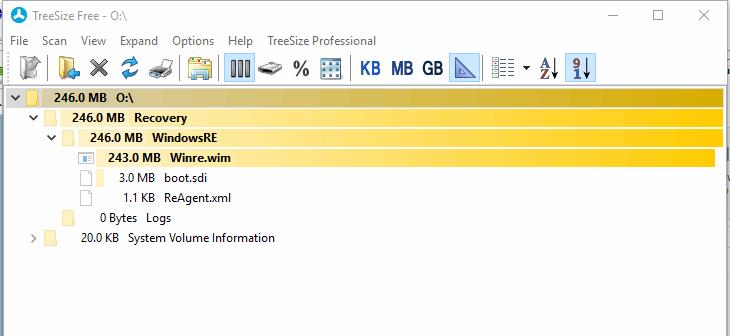

 Quote
Quote
