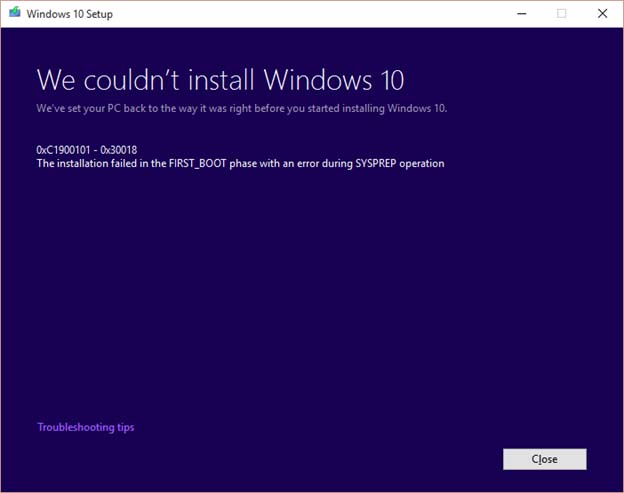New
#1
Error code 0xC1900101-Ox30018
Upgrade to Win 10 failed three times showing the above error codes.
Sony VAIO Laptop previously with Vista then I upgraded to Win 7 Ultimate. I have followed a suggested fix see below but alas it did not help, any ideas or do I give up?
- Try installing the update again, do the following before:
1. Open a Command Prompt (Run as Administrator)
2. Type: cd %windir% and press the Enter key.
3. Type: net stop wuauserv and press the Enter key
4. Type: ren softwaredistribution softwaredistribution.old and press the Enter key.
5. [ Note: if you get an error message, ignore and type the above again and press Enter ]
6. Type: net start wuauserv and press the Enter key.
7. Type: Exit and press Enter, then go back and check for Windows Updates again.
When the download reaches 100%, disconnect from the Internet immediately if you are connected by Ethernet or Wireless.


 Quote
Quote