New
#1
Installing win 10 on hp pavilion dv7 notebook pc
-
-
New #2
No, stay with HDD! which is a SSD (Solid State Drive). It's much, much faster than your other drive.
Did you install Win 10 on this computer? DO you have everything backed up? If yes you could do a clean install of Win 10 and see if that helps performance, see here:
Windows 10 - Clean Install
-
New #3
I think HDD1 was meant for the OS/boot drive.
-
New #4
-
New #5
You have 2 HDDs, depending upon the program used to see them they are either drive 0 [usually in the BIOS that way] or drive 1. The drives appear to be partitioned correctly and usually best to install the Operating System on the C:/boot drive which in your case is the first drive second partition [or Drive 0 Partition 2]. Don't be concerned with the small partition, it is normal and you don't need access to it, as it says it is reserved for the System. If the numbering of the drives is confusing just keep in mind that basically there is no number 10 in most computing things, starts with 0 and goes to 9. Programs can re-interpret that.
-
New #6
If you want to try a clean-install, backup your data, and any drivers you may have, then delete both partitions in drive 0 and proceed to install Windows 10. Any partitions will be created automatically on the unallocated space. When asked for a key click Skip and then select your previous version Windows 10 Home or Windows 10 Pro. When you have installed your drivers and you are online, Windows will activate automatically. If it doesn't activate you may have installed the wrong version.
-
New #7
thanks for your replies .. so, is that mean the installation on drive 0 partition is the right choice ?
-
-
-
-
New #10
sunset That's good its a clean install. Next question is what build of Windows 10 are you running and what media did you use to do your clean install. My Windows Ten starts in about ten seconds. Your should be close to that with a SSD :)
Related Discussions

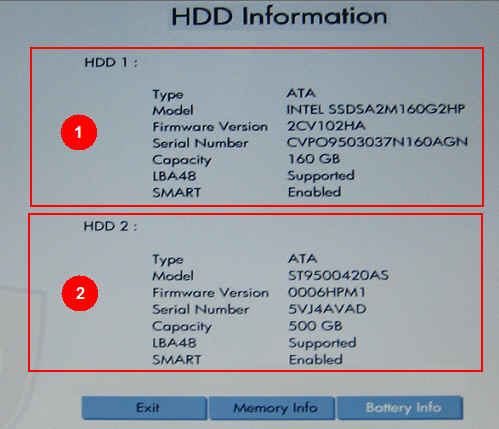

 Quote
Quote

