New
#11
Not sure if computer is too old to install win10?
-
-
New #12
Have a look at my specs probobly older than yours
Running sweet as a nut
Roy
-
New #13
Well it loaded fine on the laptop so the none virtulization on my old phonex bios just doesnt work as booting from usb on the laptop was quick!
-
New #14
Hi there
Intel PENTIUM 4's AFAIK are all 32 bit only so if you have one of those CPU's --no go I'm afraid -- however W10 32 bit will install and run just FINE on these -- better than XP actually (even on a 2GB model).
You won't be able to run a 64 bit GUEST on these -- not because the CPU is 32 bit (you CAN actually run 64 bit guests on a 32 bit HOST - provided there's enough RAM) but because you need the INTEL VT feature enabled which doesn't exist on these CPU's.
(If the socket is an LGA 775 one then it CAN run 64 bit but I think these were labelled PENTIUM4S (the S designation came in there somewhere).
The older sockets (478 pin) were only 32 bit capable.
(If I'm wrong then OK - it's been a LONG time since I last looked at a Pentium 4 CPU - great processor in its day but a POWER HOG !!!).
Cheers
jimbo
-
New #15
I agree with you as I have a P4 64 bit extreme 3.75ghz chip and runs native on 64bit win7.
The G5 I have runs also a P4 64 bit chip. I've tested x86 and 64 versions of win10.
The laptop is a dual core Dell inspiron and works fine! T4400
I was worried about the method of mounting the USB image, but using only esd files no corruption and clean install methods yeilded nothing on the P4's error or looping. Tried the same image to a laptop and all worked well. The funny thing was I disliked the Win10 so much I wiped it off about an hour of playing around with it. There was definitly driver issues and missing letters on some of the folders known issues but hey its a TP.
Only thing I liked about the win10 was its speed and access to apps, but I found the search bar quicker to access control panel componest (at first).
Nothing wrong with 64 bit P4 back in the day overclocking to 4.6GHZ on water was easy, but yeah 135W single chips it was going to be hot. (screenie if you like LOL)
I was going to use VMstation to mount win10 on the P4's as this would fill the VT missing part of my bios seems people have had success using the VMware.
Funny thing now I actually know nothing was wrong with my methods and I got to see it on a machine I can't be bothered anymore TBF.
-
New #16
P4 do support 64 bit. Not ever Pentium 4 processor type does, but the newest p4 chips around 2.8GHZ and higher had x64 bit support. (No I do not know the exact model #'s)
In order to install windows 10, it is the same requirements as windows 8. Your processor needs to support the following features:
Physical Address Extension (PAE), NX processor bit (NX), and Streaming SIMD Extensions 2 (SSE2) are features of the processor, and they're needed to run Windows 8.1/10.
- PAE gives 32-bit processors the ability to use more than 4 GB of physical memory on capable versions of Windows, and is a prerequisite for NX.
- NX helps your processor guard the PC from attacks by malicious software.
- SSE2 is a standard instruction set on processors that is increasingly used by third-party apps and drivers.
If your PC doesn't support PAE, NX, and SSE2, you won’t be able to install Windows 8.1/10. When you download Windows 8.1from the Store or run Upgrade Assistant, we’ll let you know if your processor doesn't support PAE and SSE2, if it might not support NX, or if NX is turned off in the PC BIOS. If NX appears to be off, the installer will try to turn it on during installation and, if it can't, it will return your PC to the current operating system.
Source: What are PAE, NX, and SSE2? - Windows Help
-
New #17
Hi there
Diverging slightly - PAE is used on some versions of Windows 2003 server (32 bit OS) which allows it to use a lot more than 4GB RAM. W2K3 is still used in quite a few places - it really was a GREAT server OS and it still has support until July 14 2015. I'm still running a W2K3 server which I keep putting off retiring -- of all the windows products I've had it's been easily the most reliable.
(I suspect Ms chose this day to annoy the French as it's their Bastille day - so a good day for the servers to come crashing to a halt !!!!!).
Windows server preview looks interesting too -- if W10 performs as well and is as stable as W2K3 server I might go for it. W2008 server was a real DOG and I didn't care much for W2012 server either.
Cheers
jimbo
-
New #18
Well to clear up a few things here is a snap shot of supported platforms
As you can see there is no reason why it didnt load on?
The only anomoly I found was the VM part everyone who had a decent Bios with virtual on it was able to load okay mine doesn't? Interesting though the last snap shot on the secure Virtual part not being supported? TBF it could be anything, but the bios has only limited options and I've been through most of them!
PAE and SEE 2 and 3 are all there! By the way never wanted to use win8 or win8.1 so never tried to install but have a feeling I might come across the same issues as win10?

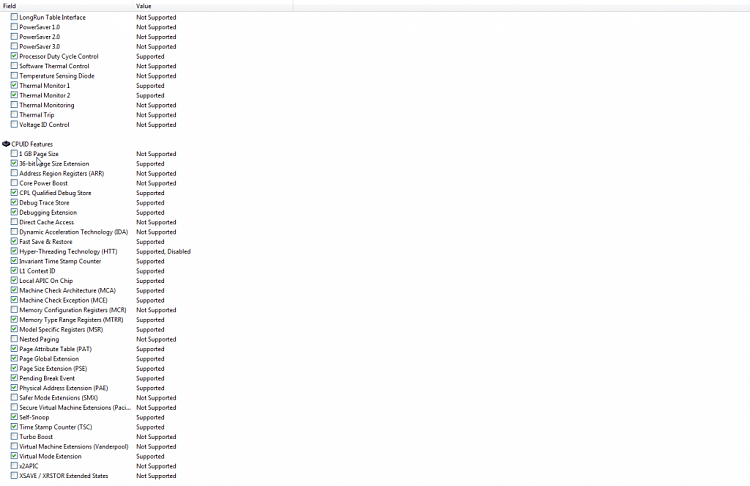
-
-
New #19
Hi guys for future reference I stumbled upon an old win7 thread about scan disk and kingston USB sticks and to test it out I stuck win7 enterprise and booted it up. The suggestion was there is a code issue with certain USB drivers and MC install's.
The solution was too unplug the stick whilst stuck in a loop and re insert it. This forces the install to rescan for devices and starts the install process again from the point of removing the stick. This works on Win8 and Win10 although I havent tried it with latest refus software which has an update??
Related Discussions


 Quote
Quote