New
#11
Hello, I'm having exactly same problem.
I'm updating from W8.1. I already tried unplugging the wifi antenna and all peripherals i have( It's a desktop PC). All same result. I don't want to do a clean install (I'm lazy).
I have no clue of what other device might be interfering.
I hope we all find the solution.

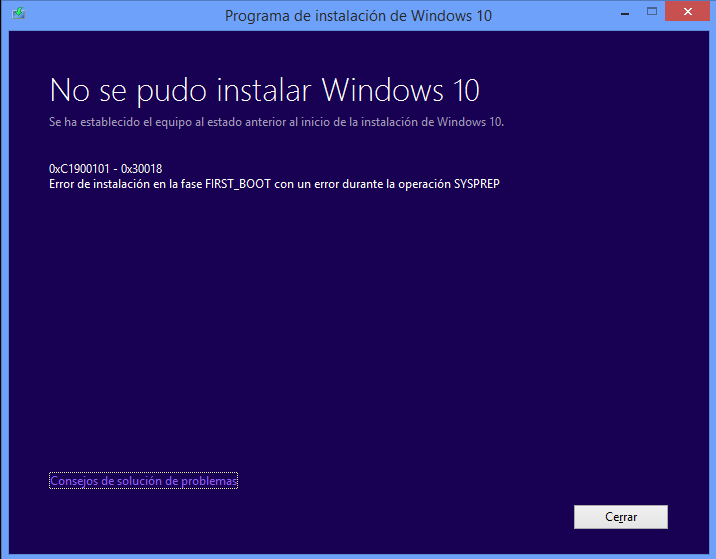

 Quote
Quote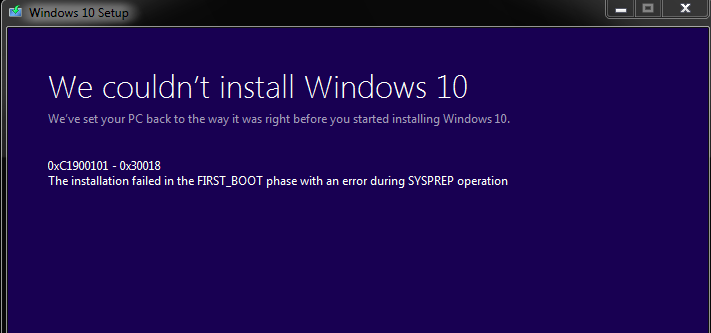
 ) later today and post if it worked or not.
) later today and post if it worked or not.
