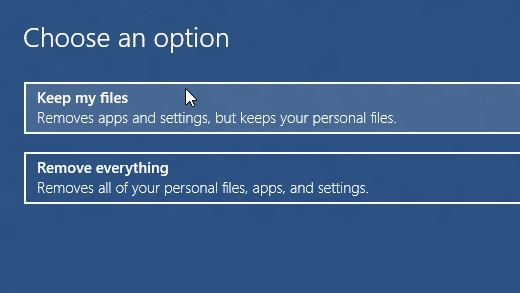New
#11
I am 99.99 percent sure that just doing a reset will bring the computer back to the way it was out of box. Why would it give you a clean/pure install of Windows? That is the goal in this case, but some others might actually want the software that comes with the computer. A reset is the equivalent of pressing a special function key at boot and starting the Factory restore process. The difference here is it also gives you the option of doing it from within Windows(more user friendly) and it lets you save your files if you want. It really is nothing special. The reset function is using an image stored on the system, and that image is custom made by the manufacturer and is what was initially installed on the system. There is a way of adding your own image and assigning the reset function to that image instead, but I do not remember what that involved.
I think the only way you get in trouble with a clean install is if there is hardware on the system and it needs special drivers that Windows doesn't already have. In that case, something might not work right until you can download the drivers and install it.


 Quote
Quote