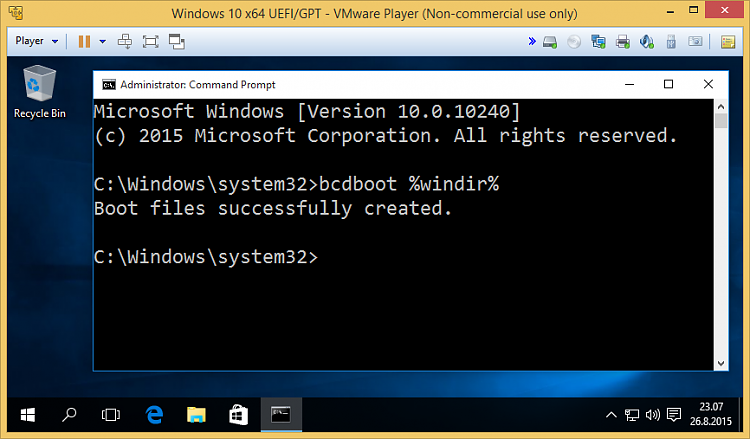New
#1
dual boot win 7 and win 10?
I currently have win10 on a partition. I have a second partition big enough for win7.
Can I install win 7 on that partition.
Will installing win7 result in a win7 style boot manager?
If so, how to get the win 10 boot manager?
One reason I want to do this, win7 has WMC and win10 does not.


 Quote
Quote