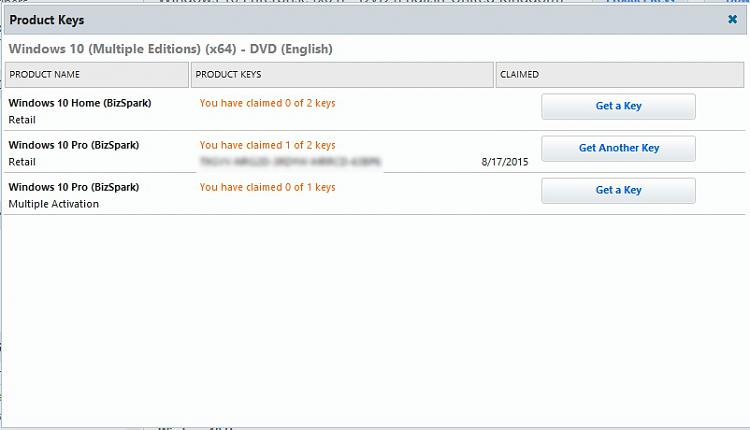New
#1
How do I upgrade from Home to Pro?
I have BizSpark, and I'd like to upgrade my Windows 10 Home computer to the Pro version. I downloaded the "Multiple Versions" ISO from MSDN, but when I run it from within Windows, it only lets me re-install the Home edition. How do I upgrade without doing a clean install?


 Quote
Quote