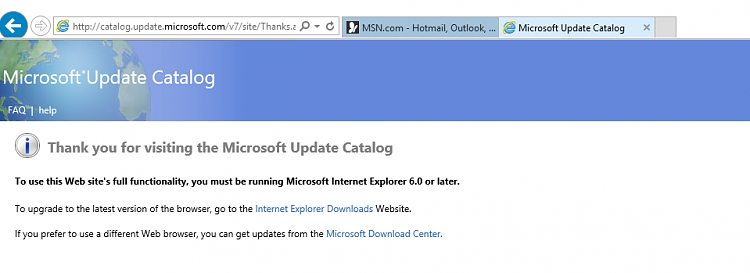New
#21
Hey Slartybart
thanks for all your help, When I try to use the f11 method my computer would beep a couple of time, but it would not go to a recovery page, which is why I used the "restart + shift" method. I am only saying this cause I wanted to make sure that that I tried this method correctly.
And as for your question,
my computer is still on windows 10, but the reason I want to downgrade is because hp hasn't released the proper drivers for my graphics card, touch pen and a few other functions. I don't have any back-ups before my windows 10 but there is a windows.old file which have appeared after I restored my computer. But I think that it's just my old version of windows, cause I can't use it to recover my windows 7.
but I just wanted to double check one more piece of information you said that I could use a key of another computer? so I have a windows 7 pro, could I used my brothers key if he already updated to windows 10, he also had the same windows and he still has his COA sticker cause I don't have one on my computer.


 Quote
Quote