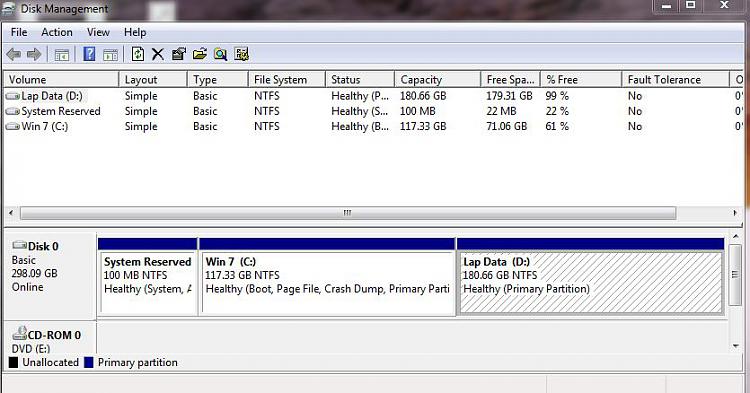New
#1
Win 10 Upgrade Error: Couldn't Update the System Reserved Partition
I have a Vaio laptop and migrated my factory Windows 7 install to an SSD about a year ago, which apparently left me with no system reserved partition. I used these instructions to create a new system reserved partition, but I'm still getting the same 'Couldn't Update the System Reserved Partition' error when trying to start the Windows 10 upgrade. Anyone know if there is something else I can do to get the upgrade to work? I really don't want to do a fresh install of Win 7 (assuming that would even work). My diskmgmt screenshot is below.
Edit: Also found this thread on reddit , but not sure if that really applies to my situation.
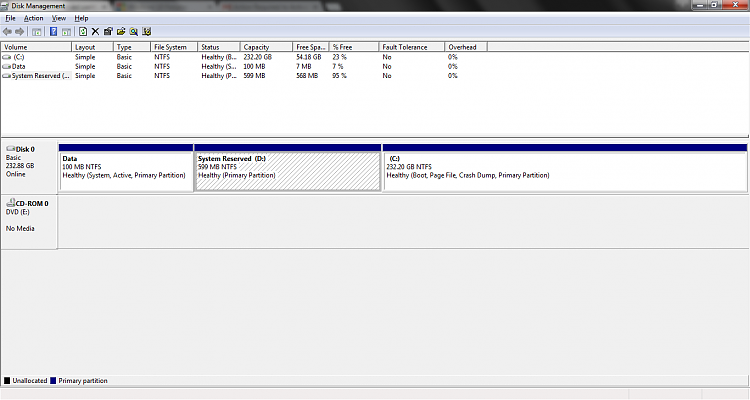


 Quote
Quote