New
#1
windows 10 upgrade asking for product key
i have downloaded the windows 10(home x64) ISO file and made a USB flash device using it,and now whenever i try to upgrade my LAPTOP(it came with original windows pre-installed) it asks for a product key and there is no "skip" option available all i see is next and back option.Please help me
PS-I have already reserved my upgrade but i don't to upgrade via windows update.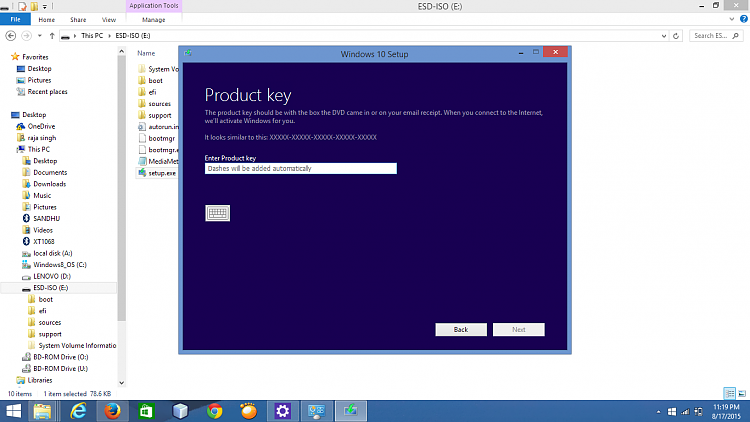


 Quote
Quote