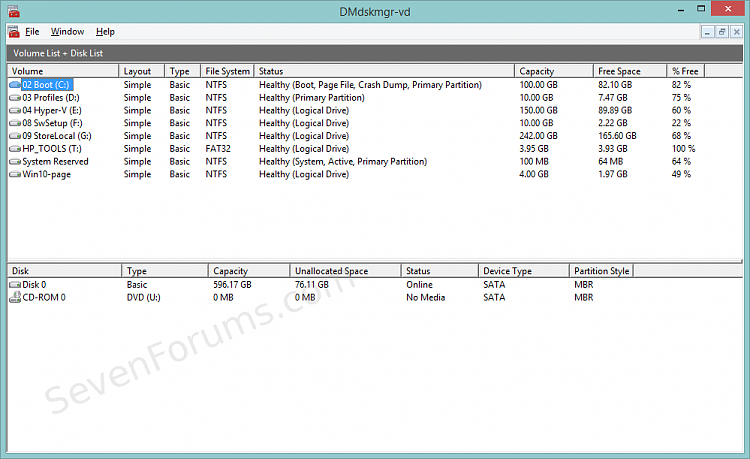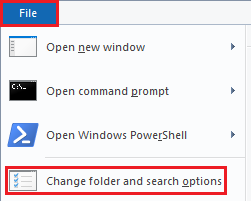New
#41
You have been very helpful, it's not you at all . I get extremely frustrated with myself for not understanding this stuff, i got so disgusted i decided to start over and refresh Win 10 again before i saw your latest post.
Well , what a nightmare that was , when i have done it in the past no problems but not this time . After nearly an hour Microsoft informed me i had an error and just kept shutting down and restarting in a never ending loop , the error message was "no bootable device" found .
Big trouble , only thing that saved me was a Win 7 repair disk and a Win 7 image i burned before attempting Win 10. I had Win 7 back in no time , i am in the process of downloading Win 10 again using the "media creation tool" and i am hoping this time for a trouble free , corruption free version.
Will keep you all informed , if this new one starts to give me crap i'm heaving my whole system out the window and am going to take up bowling instead.
Too much aggravation lol.


 Quote
Quote