New
#1
Win 10: Grey Spinning wheel: How to create USB recovery?
I have a custom built dual boot Win 7 64 bit OS. I got notified about upgrade availability and upgraded successfully with a minor glitch. (The monitor display went off with frequency mismatch. While I was searching for help the machine restarted automatically and voilla win 10 was up). It did few more restarts and I configured Kaspersky also to work. Overall it was working fine and restarts after enabling Kaspersky was successful.
However for the first time, I did shut down and system never came up. Its stuck in a grey screen of spinning wheel (GSOD? Grey Screen of Death).
Unfortunately I didnt create a recovery disk and now I can’t do any action.
What I have tried
a. CTRL+ALT+DEL button works only once.. It shows 3 icons, wifi connectivity (connected to my network), accessibility option and restart option.
I have tried Shift + Restart - but no luck in bringing Safe mode..
So the only option for me is to either shut/ sleep or restart. I have tried all 3 - but always comes back to GSOD
b. Starting in Go Safe mode - I have read “tutorial” on Win 10 Go Safe mode.. None of the different options work for me as I can’t see any display. I have tried using Shift + Restart but no difference.
c. I found other option is to have recovery disk. Unfortunately I didn’t create one. I have seen the tutorial on “recovery drive”.
None of my friends have upgraded so far. So I can’t create from a friends PC.
What can I do?
a. Should i download win 10 ISO and try to boot?
b. Can I create a recovery disk from Win 10 preview PC ( 64 bit - from a friends pc)
Appreciate your suggestions
Last edited by dhakshinar; 13 Aug 2015 at 08:01.


 Quote
Quote
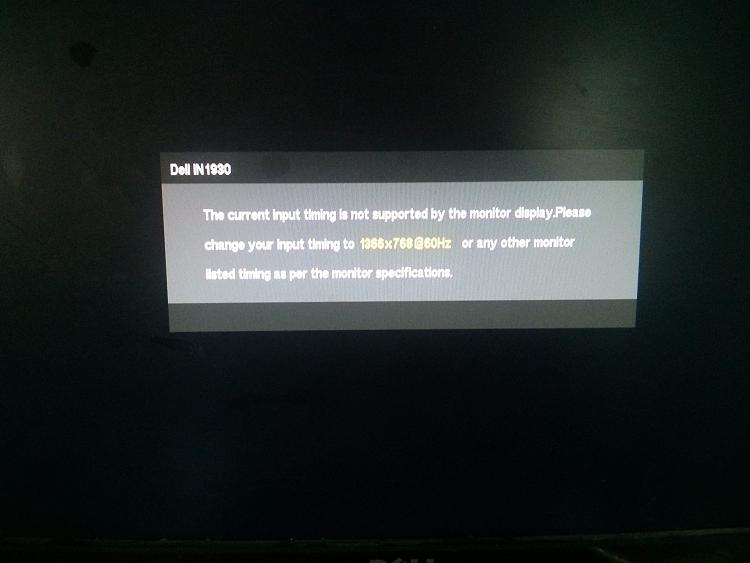

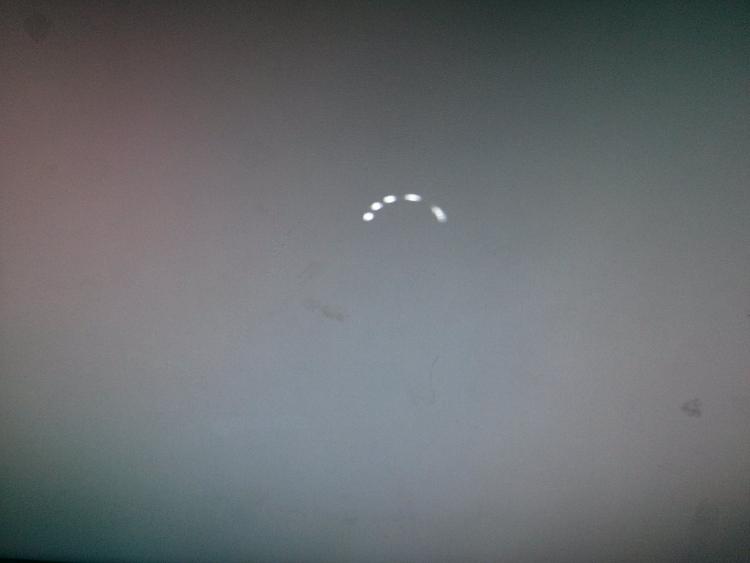

 (same as the screenshot above)
(same as the screenshot above)