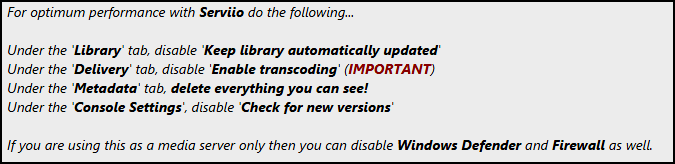New
#11
Many tests show that 8 (which is very similar to 10 performance-wise) actually performs better than XP on older machines (or low-spec computers, netbooks). Windows 8 Is Twice as Fast as Windows XP on a 7-Year-Old Laptop â Video - Softpedia


 Quote
Quote