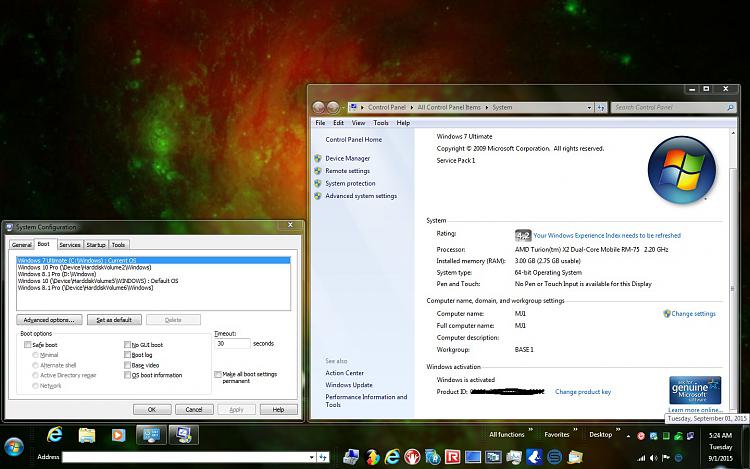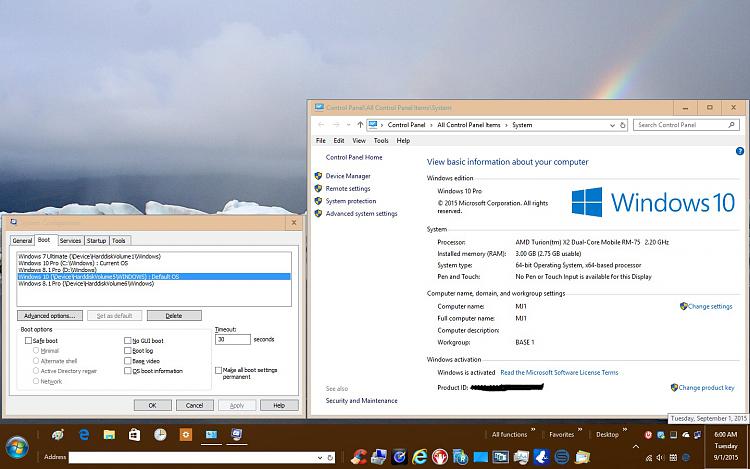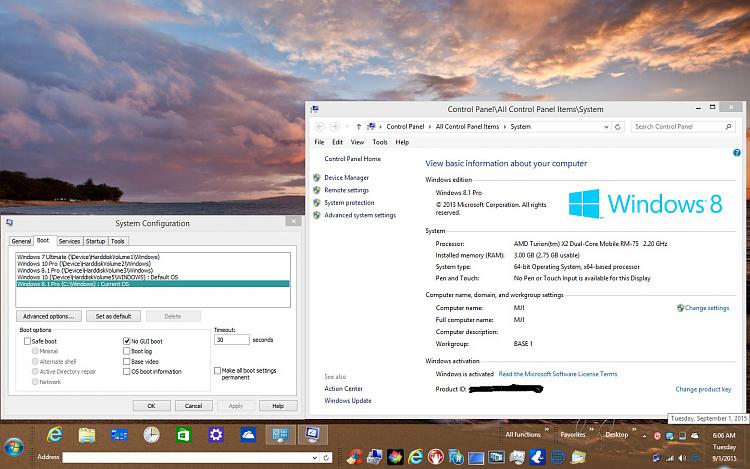New
#31
I've been dual booting on separate HD's with W7/W10TP since the start and now with W10 Pro. I've never used Easy BCD boot menu. I've had nothing but trouble when W10TP was the default OS and even when W7 was the default. The trick which some say has nothing to do with that, is to shut off the Fast Start Up option. Before, sometimes W10TP wouldn't boot and sometimes even W7 would get trashed as well. That Fast Start Up is the cause of the blue selection screen at startup, so actually you are booting off the W10/TP drive even though it's not your default OS.


 Quote
Quote