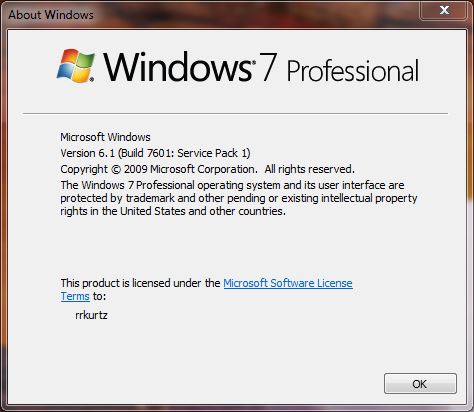New
#1
Windows 10 initial setup showing no option for 'Upgrade'
Hi all,
As I stated in the subject line, Windows 10 setup, whether using the regular update method, running the ISO from within Windows, or using the Media Creation Tool, only asks for product key and there is no option (button) for 'Upgrade'.
This may sound confusing so I want to make it clear that I am NOT trying to do a clean install on a system that hasn't been activated yet.
I'm talking about the very first upgrade install. It won't work.
A couple of days ago I DID see the 'Upgrade this PC' (or something like that) and the install started but failed due to the ever popular Pentium G3258 CPU problem. There was advice all over the 'Net that all you had to do was disable one of the CPU cores in the BIOS and the install would complete just fine.
So I disabled the core and tried to start the install again.
Now the installation procedure won't even begin. It just sits there. It says 'Product key" in big letters and "Windows isn't activated on this PC. This means you'll have to enter the Windows 10 product key below or exit" and the only two buttons are Back and Next, both of which are grayed out.
I thought maybe the Windows 10 installation files were corrupt or something so I wiped the system and reinstalled 7 from scratch (Oh yeah, that was really a fun part of my day) and re-downloaded and used the Media Creation Tool again and selected (whatever it says) to begin the upgrade installation and now it's still doing what it was before, asking for a product key instead of running the upgrade installation.
I want to make it clear one more time because I'll get TL;DR answers such as "You can't do a clean install, you have to do the upgrade method first so Windows 10 can generate your hash and activate":
I am NOT attempting to do a clean install. I'm trying to run the initial 'Upgrade' method. I fully understand that you can't do a clean install without the upgrade being completed first.
Does anyone have any idea why it's asking for a product key instead of starting an upgrade installation?
Any idea are appreciated. I'm stuck.
.


 Quote
Quote