New
#61
One other thing: I have a system here that I can not get the GWX to come through on, and I noticed that there were 3 optional windows updates waiting. When I clicked on "more information" I found that one of them is specifically to facilitate upgrades to current windows OS.
"This update helps Microsoft make improvements to the current operating system in order to ease the upgrade experience to the latest version of Windows."
I realise you are on W8, but there could be a similar optional update for your system as well.

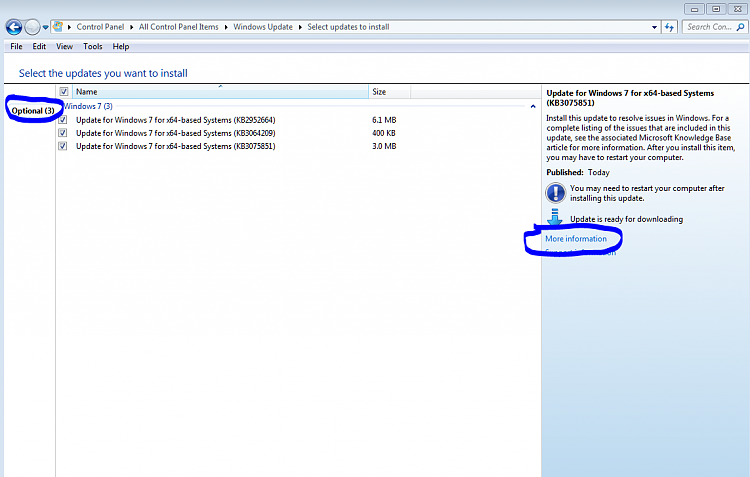

 Quote
Quote
