New
#271
Latest NVIDIA GeForce Graphics Drivers for Windows 10
-
-
New #272
-
New #273
-
New #274
Well, gamed for hours tonight. The artifacts in GTA are gone and most of my games just feel a bit smoother with less stutter. Good set of drivers so far for me.
-
New #275
-
New #276
Nvidia GeForce 362.00 WHQL drivers
Download:
Win 10 x64:us.download.nvidia.com/Windows/362.00/362.00-notebook-win10-64bit-international-whql.exe
Win 10 x86:
us.download.nvidia.com/Windows/362.00/362.00-notebook-win10-32bit-international-whql.exe
Release notes Geforce 362.00 PDF:
Download:us.download.nvidia.com/Windows/362.00/362.00-win10-win8-win7-winvista-desktop-release-notes.pdf
-
-
New #278
Sorry to be ignorant about this but I have just done a win 10 update (win 10 Home 1511 10586) to an older Dell XPS 630i that has two geforce 8800 GTs in it. MS updated the drivers to 9.18.13.4192 dated 13-10-2015 and since then I have had a couple of video-tdr-failures.
Could I please ask for advice on what I should do in the way of drivers as I am afraid I don't seem to have enough life left to understand this nvidia scene!
TIA.
-
-
New #279
-
New #280
New Nvidia driver 364.47.
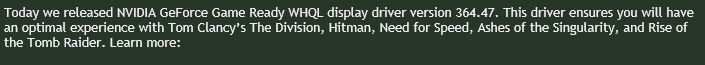
Download link:
https://forums.geforce.com/default/t...eased-3-7-16-/
Related Discussions



