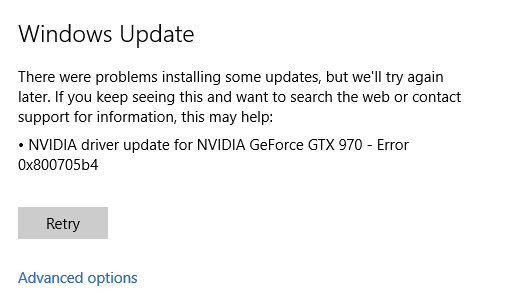New
#81
Latest NVIDIA GeForce Graphics Drivers for Windows 10
-
-
New #82
I've done that, but it doesn't help if I can't get the driver installed correctly.
Edited: According to the Nvidia forums anything above Win 8.1 driver 344.** is crap, so I went ahead and installed 344.75 (and blocked WU from updating it); with this driver everything does feel a bit more snappy.Last edited by fracking4oil; 27 Jul 2015 at 00:13.
-
New #83
353.62 had a bad NVCPL in it, which made the install fail, apparently.
There's an updated .cab file up for it on the Windows Update Catalog site, and it should install through WU without issue now.
-
New #84
I hate Windows Update drivers but in this case since everyone is still on Preview build it's not like it really matters for testing but for the Final RTM and retail on your main machine, try to avoid Windows Update drivers if possible.
-
New #85
-
New #86
howdy, dont no if right place but i'm experiencing another issue and its with nvidia driver crashing if you can call it that, its happening frequently now, more than usual, i hear windows pling sound theb the nvidia task bar icon disappears and no nvidia control panel in right click menu on desktop, clean install couple days ago
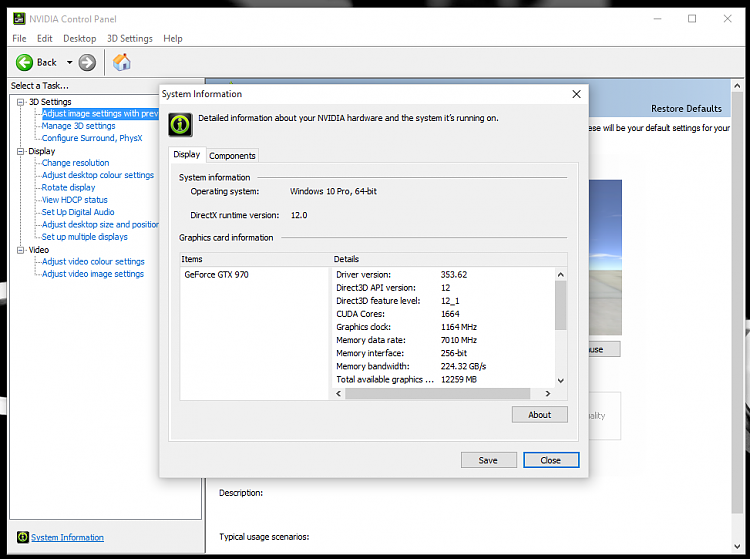
-
New #87
Use DDU to uninstall the driver, then reinstall and see if the issue remains. If it does, roll back to the previous driver. I believe Nvidia will be putting out a new WHQL driver on Wednesday for the release of Windows 10.
-
New #88
That completely fubared my system. Luckily I had backed up Saturday and could start from there because I couldn't fix the cf mess it left behind.
This just shows the folly of Microsoft's utopian dream world vision of forcing updates down our throats. Just wait and see, there will be some big disaster affecting millions of users and they will have to back off.
-
-
New #89
-
New #90
Looks like Nvidia is putting it up on their site so people can skip the WU route.
Related Discussions