New
#41
EVGA Step-Up Program
-
-
New #42
-
-
-
New #45
-
New #46
-
New #47
-
New #48
Simple answer is no, I don't have an OC on the card. For gaming, I don't see the point. These cards are already clocked high from EVGA. Lowest I've seen mine go to in gaming under standard case fan cooling is 1898MHZ. With some case fan management and a fan curve on the card, I'm often at 1964MHZ and rarely below 1911 MHZ, and that's with no OC.
So what's an OC going to give me? Maybe +5 FPS when the card is often delivering well more than 120 FPS on a monitor I set at 120 HZ at 1080P. Highest claims I've seen on 1080 OC FPS is about up to +10. Here's some numbers on Tomb Raider at 1440P:
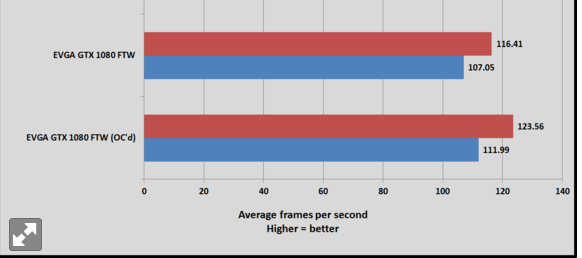
EVGA GTX 1080 FTW review: The most powerful graphics card in the world, made better | PCWorld
Whether or not you have a good OC card depends on whether you won the silicon lottery. The average card (like mine) typically can hit 2050MHZ. For me, I can go +110 on core and +500 on memory. But I don't play with voltage and haven't tried the 2nd bios the FTW has.
The only thing I care about is maintaining the maximum boost clock EVGA promises while gaming. For me that's 1860 and like I said never seen the card go below 1898 with no OC. The boost clock on your card is 1733MHZ. I'd be interested to know the minimum clock it achieves while gaming with no OC. Likely higher than that 1733 with good cooling.
Of course you are expected to OC that card for Dude's Time Spy benchmark.:)
-
-
New #49
-
New #50
Not bad at all. For gaming, I don't think there is any significant performance difference between your card and mine. But I paid $957 of the dollars (CDN) I get paid in. IMHO, good choice, nice deal with that step up program.

PS: here's the fan curve I use. Keeping the fans running at 20% keeps the card in the low 30's C when not gaming. I know the card is designed to have GPU fans off until 40c-50C. That just freaks me out a bit.
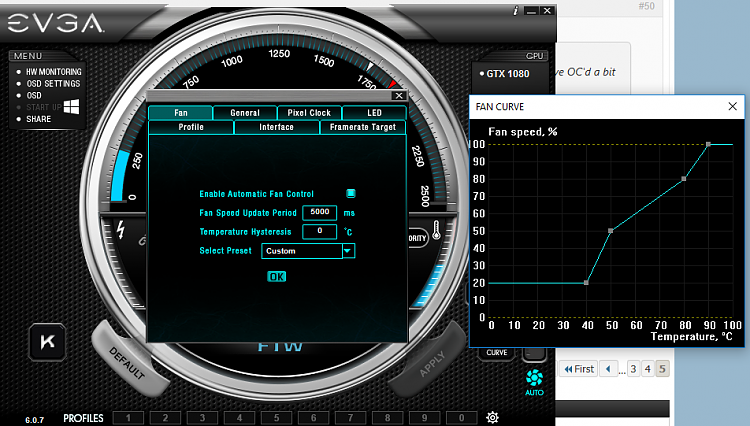
Related Discussions


 Quote
Quote

