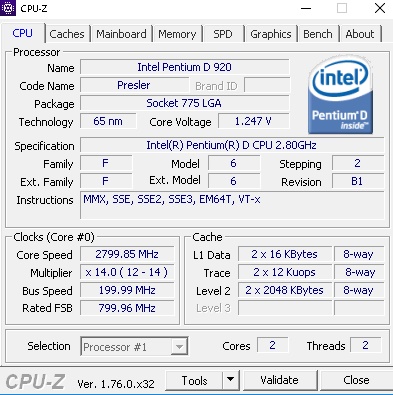New
#1
GeForce 341.95 Driver - WHQL - Seems Unstable?
I have an older PC running Windows 10 winver 1511. I couldn't do the November 2015 update from the previous version of Windows 10, so I did a clean install. All worked out okay, just had to mess around with Creative Labs to finally get the audio drivers working properly. I also have a partitioned drive, with Windows 7 SP1, Enterprise Version. That works very well still, of course MS is forcing me to update that to Windows 10, but I rather keep it on the partitioned drive since I have Windows 10 already.
My question: I have installed the latest Nvidia drivers,
GeForce 341.95 Driver - WHQL
I feel or it seems the driver is a bit unstable. Every now and then, I see the monitor turn opposite colors when I click on a certain function, usually something that takes up too much resources, being this has an old CPU - Intel D 2.8 GHz. When I had the previous version of Nvidia drivers for the older version of Windows 10 (the first version), I never experienced the unstable-ness I do now. I almost feel the PC is at the point where I am going to get the blue screen of death! But in all my work I do on here, it is working well, other than every now and then, this blinking of the monitor, real fast, and then back to normal. All OS files are clean, install is clean, scan shows nothing but healthy. I also had the PC shutting off on its own after 10 minutes or so, but I think I solved that issue, as it doesn't, so far, do it anymore.
Should I uninstall the latest Nvidia Driver for the GeForce 9400 GT card, and use an older version, the last version, that still supported by Windows 10, or just ignore this and pray this PC lasts a bit? I'm really on a bad budget now, I cannot afford a new PC, at least a new one that has a discreet Nvidia graphics card with a decent i5 or i7 core processor. So I need to use this PC and my laptop, which works perfect, even though the laptop too is old, and has a partitioned drive, Windows 8.1 (works flawlessly) and the older Windows 10 version. By the way, all my versions of Windows (All 4 on 2 machines) are PRO, except Enterprise of Windows 7 on this PC. All of the PCs came from Windows XP SP3 originally.
I hope I am making some sense? Maybe just ignore it and wait till another update or version is released from Windows 10 and Nvidia? Don't install a driver that is about 6 months old?
Isn't it amazing though, these PCs are still running rather well with the latest OS and software?
The Desktop has a 64 bit architecture (ready) but I dare not use 64 bit Windows because all my cards and hardware will probably not work, correct? It is sad to have 6 GB's of RAM installed on the PC when only 3.24 can be used.


 Quote
Quote