New
#1
Corrupted display
I've had my new Win 10 PC (Intel i7, 6700K, 4.0 GHz, 32 GB, Asus Z170 Pro4 mobo) for a week. I think I'm going to have to return it as I get this sort of result whenever I drag the side of a folder to resize it:
Any advice on the likely cause would be appreciated please.
--
Terry, East Grinstead, UK

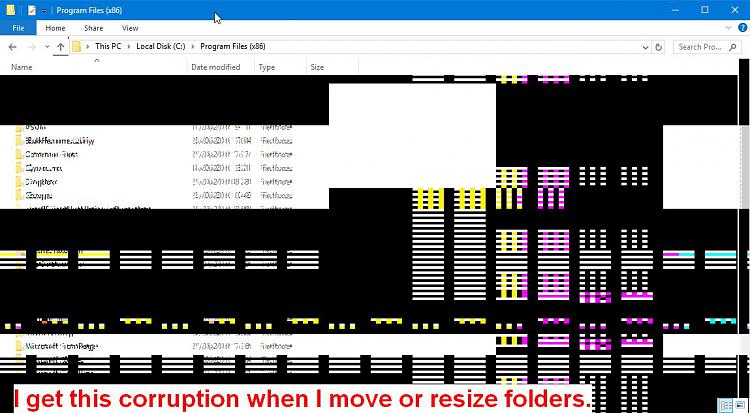

 Quote
Quote