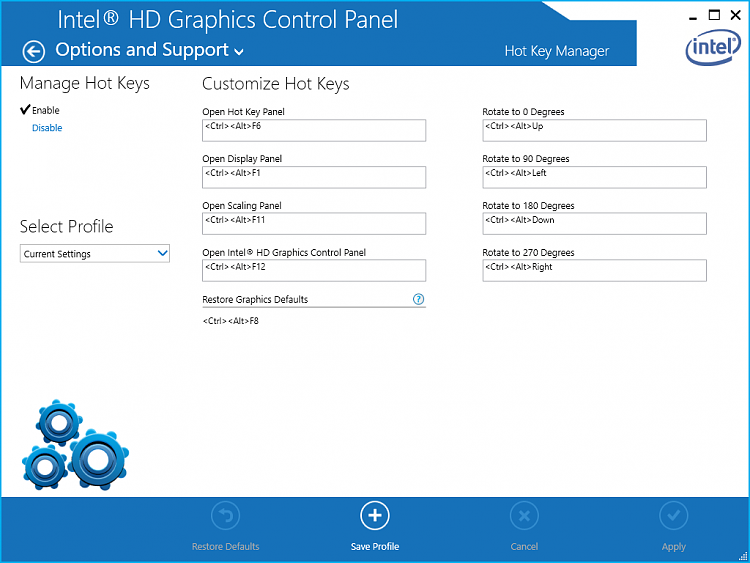New
#1
Shortcut/Tool to reset screen resolution
Hello Forum,
I am using Windows 10 from within Parallels Desktop on a Mac which means that my screen resolution often changes to the strangest numbers when I move or change the window in which I have Windows 10 running.
Is there a one-click solution - like a tool or shortcut or script - that I can have on my Windows 10 desktop and that with one click resets the resolution to 1600 x 1200? I know that I can get with a right-click quite easily to the display settings but this would still need several mouse movements and clicks - to be able to do this with just one single click would be really great (yes, I'm lazy).
Thanks for your replies - desertman


 Quote
Quote