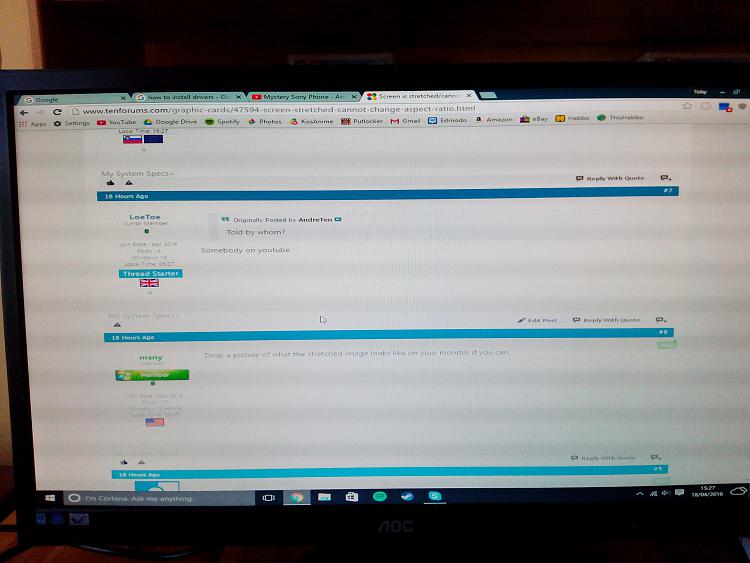New
#11
If you re-boot Microsoft Basic Display Adapter will re-install.
This sounds similar to my Dell Dimension 3100 story, where the onboard graphics chipset does not support widescreen. Fitting a graphics card is the simplest answer in my case.


 Quote
Quote