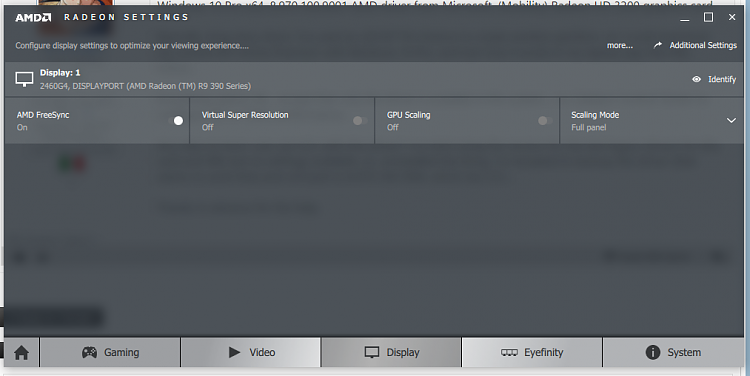New
#1
How to Get Back AMD Catalyst Control Center to configure my VGA?
Windows 10 Pro x64, 8.970.100.9001 AMD driver from Microsoft, (Mobility) Radeon HD 3200 graphics card
Basically, long story short, I've used an old W7 Pro licence to create another partition, so I could dual boot my current W7 Home Premium with Windows 10 Pro, and test how it works in my laptop (spy this M$... hoho)...
Everything seems OK... except that only the driver is avaiable in the system... no Catalyst Control Center to configure 3D or Video performance...
Any idea on how I can use CCC with this driver? I've tried using the version for the last legacy drivers for this card and W8, but no settings available, so, uninstalled the thing. I'm tempted to backup this driver (that seems to work fine) and roll back to 8.970.100.7000, which has CCC...
Thanks in advance for the help.


 Quote
Quote