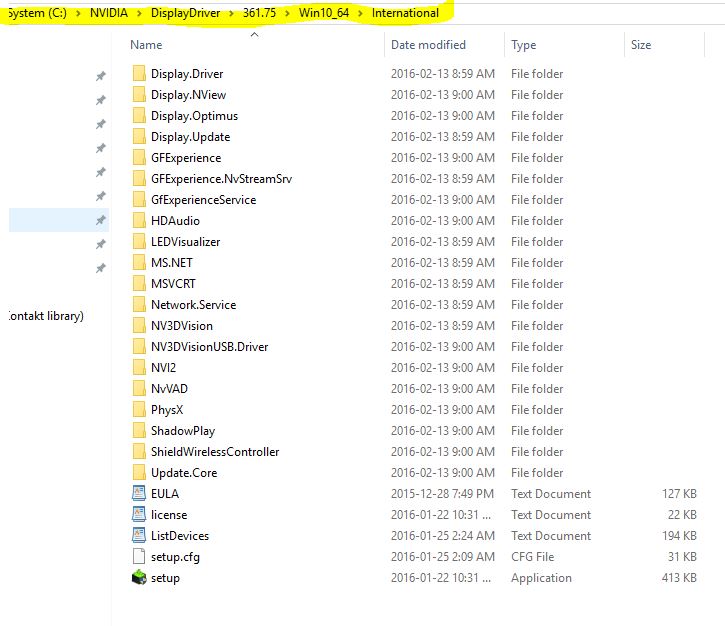New
#1
Is it safe to delete C:/NVIDIA once drivers have installed?
Whenever download an update to the NVidia drivers, the package always prompts for an extract location... by default its' C:\NVIDIA. Just wondering if once the update has been completed, is it safe to delete this folder and its contents?


 Quote
Quote