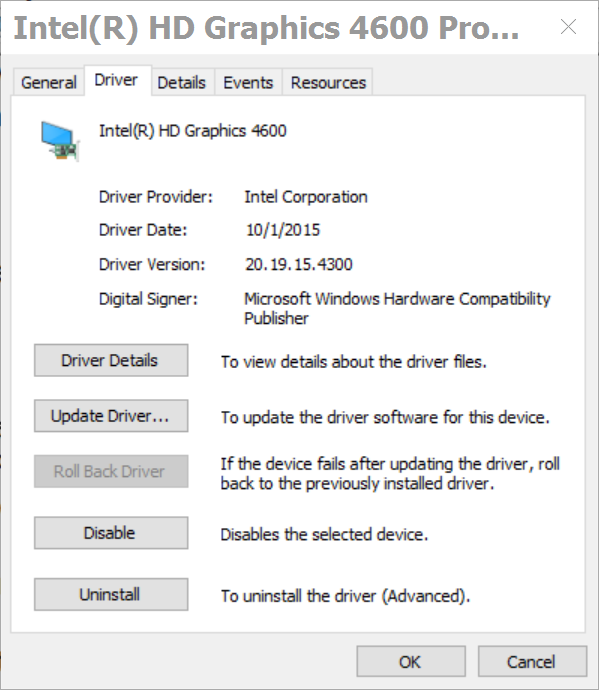New
#11
Maybe the thing with the driver and the card can be explained with a comparison or an allegory:
A driver is to a graphics card what it is to a car:
Let's say you have a Mercedes 190 SL. This is your car. Now the driver can be you yourself, or your brother can be the driver or your sister can be the driver. The car still stays a 190 SL, but the driver is different.
And it's the same for a graphics card: The card is a HD 4600, but the driver may have the "name" (version number) 2342 or 4229 or anything else.


 Quote
Quote