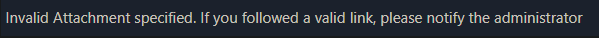New
#1
second monitor inactive
My second monitor (Displayr 1) stopped working in digital mode. Analog mode is hooked up to security system and is okay. I've checked wiring and it appears to be okay. Display Fusion is my software and their help forum says that I must have a hardware problem. W10 settings says that the monitor is not active.
How do I reactivate display 1 or check my monitor to see if it's really the problem?


 Quote
Quote