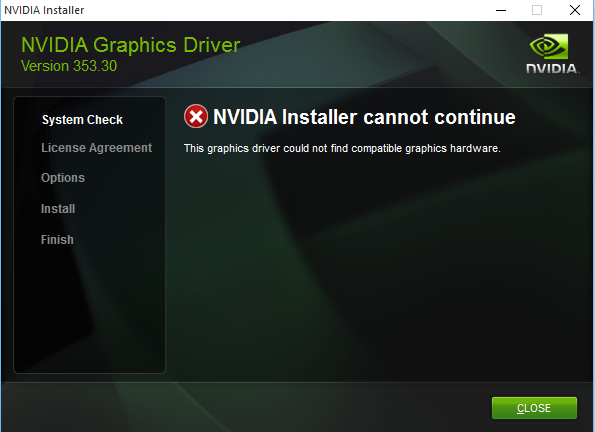New
#1
Windows 10 on Aspire 7720G
hi just upgraded my old laptop to windows ten from win 8.1, its a Acer aspire 7720G, had trouble with graphics drivers in 8.1, same problem on win 10 seem to be on a basic windows driver but does work but not good.
built my own desktops before, but not so much laptops, searched for new drivers online but cant find, plus slim drivers free addition says I'm up to date, but device manager says I have "other devices ... base system device" haven't got drivers ???
does anyone know if I can now buy, or update my graphics card?, or is it on-board and cant?, is there a slot if on board?, or any information I can find this all out?, plus been old laptop rarely used could I update processer cheaply now ?, use laptop mainly as a second pc to fix my main desktop
any help advice welcome


 Quote
Quote