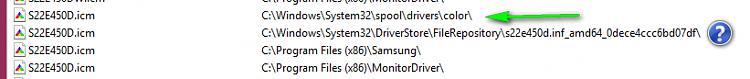New
#1
Color Profile corrupt? - Been trying to solve for months
Hey all,
I have done all troubleshooting possible, and my color profile is just BAD. On my account it's bad, shows RED as a PINKish color. All other colors look fine. But on my Admin account, colors are great. The Admin profile is setup exactly like mine, using the same files. Since both Admin and my acct are using the same files, that leaves the color profile/color management settings to be corrupt.
Have been on a few forums, done a zillion searches and had a couple of chats w/ Microsoft. Today I got a good tech support guy at Msft and he concluded that my profile has to be corrupt - so that's 2 people that agree on the problem. Doesn't make it true, but it's something I haven't tried yet.
He suggested I make a new user account and copy my color profile to the new user, and see if the colors are OK there. I had just setup the new user, and we got disconnected on chat.
My dilemma now is, I don't know where my current color profile is stored. I would assume it's under my user profile, but it's not visible to me. And yes, I'm showing hidden files (not gonna leave a huge space for a shot at me!!)
Does anybody know where the user's color profile is stored? I'd really appreciate some help. I plan to do a Windows Reinstall because I have some other problems, but I just don't have time to do reinstall now. I can get by for another week or so with my other issues. But I have to get my RED back to RED because I'm putting some things up for sale, and several of them are RED.
Thanks for any help. You guys are my last hope, or I just don't sleep for a couple of nights and do the Windows reinstall now.....


 Quote
Quote