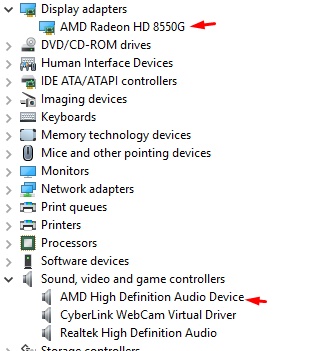New
#1
Laptop won't display via HDMI since April 2018 update just taken
Well once again a Windows update has broken Windows for me. I took what was called the April 2018 update and now I can not display my screen to my TV via HDMI. I try to detect a second monitor and it doesn't find it. Hope someone has seen this before. This is the only PC that has had this issue.


 Quote
Quote