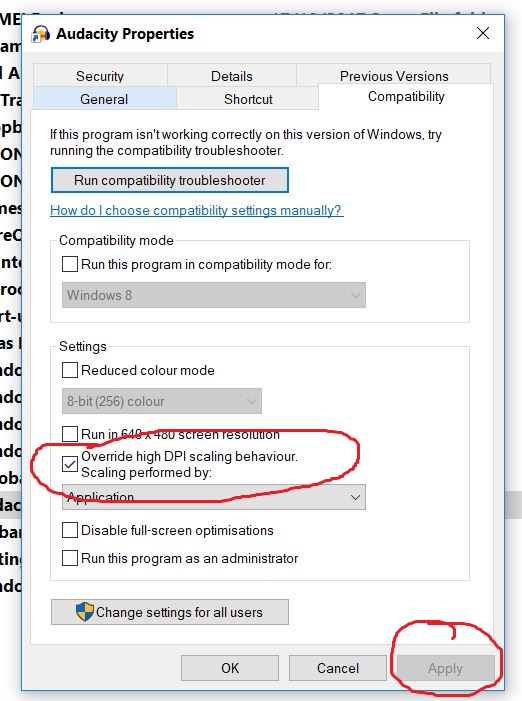New
#1
Texts & some software seems blurry.
I have purchased a HP Pavilion x360 - 14-ba005ne few days ago. It seems to me some contents including fonts seems blurry in some softwares .
I use sony vegas a lot . but sony vegas is almost blurry.
All softwares doesn't have this issue.
Drivers are updated & screen dpi is at 150%


 Quote
Quote