New
#11
You can make a batch file like thisSave it somewhere as HWiNFO_restart.bat . You must make the path in red above the same as where you have the HWiNFO64.exe on your system - mine was in downloads.Code:taskkill /F /IM HWiNFO64.exe start "HWiNFO64" "C:\Users\Hali\Downloads\hw64_558\HWiNFO64.exe"
Then use task scheduler to run it on resume from sleep. From task scheduler click "create new task".
1. On general tab name it and set to run with highest privileges as HWiNFO needs administrator rights.
2. On Trigger tab create a new trigger to launch task when Event ID 1 is received in the Power-Troubleshooter System log (this is resume from sleep)
3. On action tab add a new action to call the bat file (put the path where you saved the bat file)
4. On the conditions untick the "Run only on AC power" if you want.
Nothing to do on the settings tab so you can just click OK to save it.
I've not tested the fan (as I have wrong make of laptop so don't have the option) but it restarts the program OK.

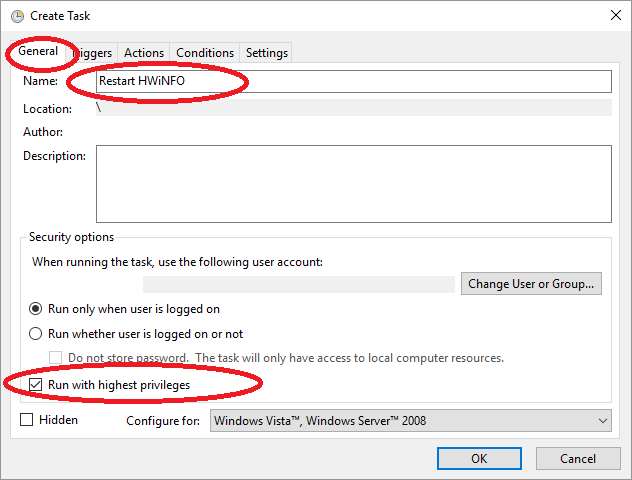


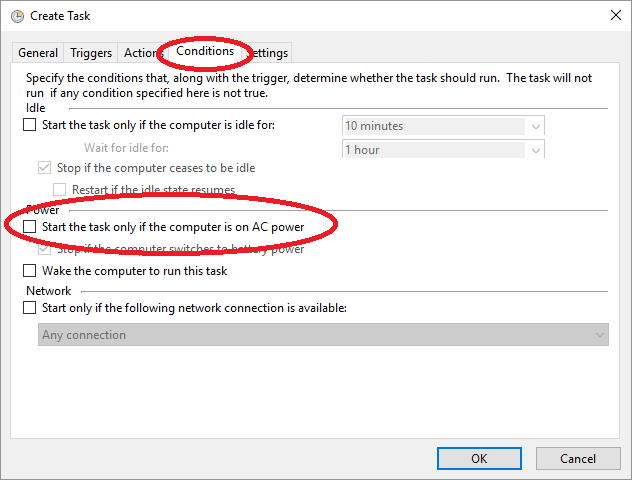

 Quote
Quote