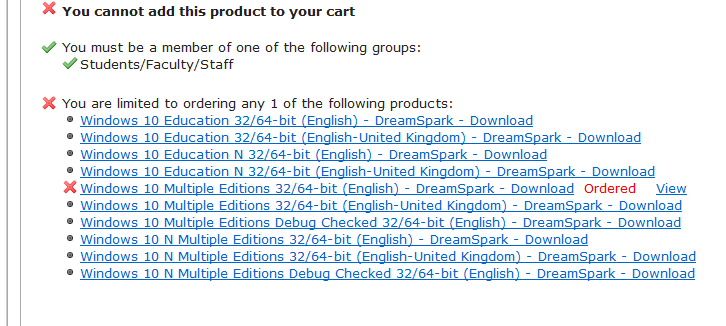New
#11
Thank you TheOne320Thank for clarifying this. So with Windows 10 DreamSpark key i can do the clean install and no need to go through upgrade process.
One more question about DreamSpark key. Can i use this key to do multiple installation on 3 different computers? I have two laptops and a desktop so Can same key work on all 3 PCs and All of them can be activated?


 Quote
Quote