New
#41
Okay, so I'm adding this for you who cannot enter safe mode.
Solution:
You can check five possible solutions to this problem here: http://www.7tutorials.com/5-ways-boo...s-8-windows-81
It is designed for Windows 8.1 but works on Windows 10.
Also, I especially recomend the second way, which involves:
1.- Holding shift in the main screen (this one).
2.- Press the Power Button and click on Restart (all this whit the Shift key held). It will take you to the recovery screen after a few seconds.
3.- After this, you just continue in the steps I posted before.

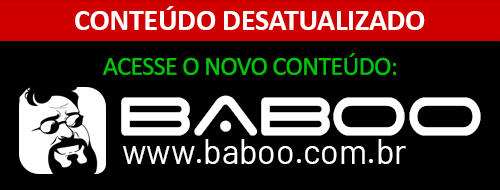

 Quote
Quote