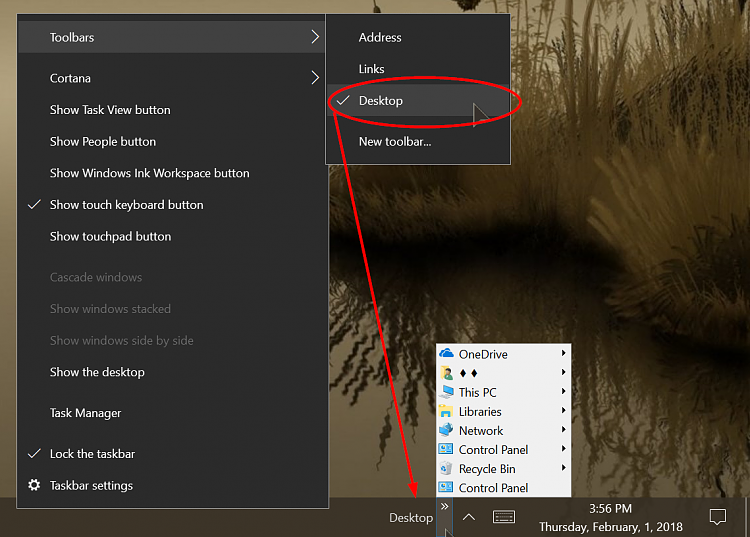New
#1
Notification/system tray oddity Win10 1709
Not sure when it happened, but on SWMBO's laptop (identical to mine), if we click on the two small chevrons (>>) in the 'sys tray' (call me old-fashioned) it opens to show the entire contents of the desktop - all files/folders etc. This first came to light when the boss reported a long long row of icons in the taskbar. When I looked, I found the sys tray 'spacer bar' had migrated left along the taskbar, and the sys tray was stuffed full of icons representing the files and folders in the desktop folder. Each file or folder shown there was actually identical to the actual file or folder in the desktop folder. If I deleted any one from the bottom bar, the file or folder would be deleted from the desktop - and desktop folder - and needed to be restored from the recycle bin.
We are not conscious of changing anything to cause this and my laptop has not replicated this phenomenon. There is nothing 'odd' in the taskbar personalisation settings. She has a (self-created) 'Show Desktop' icon which sits in the taskbar (and has had for some time) - as does my laptop. We could usefully remove this 'folder' from her sys tray.
Any ideas?


 Quote
Quote