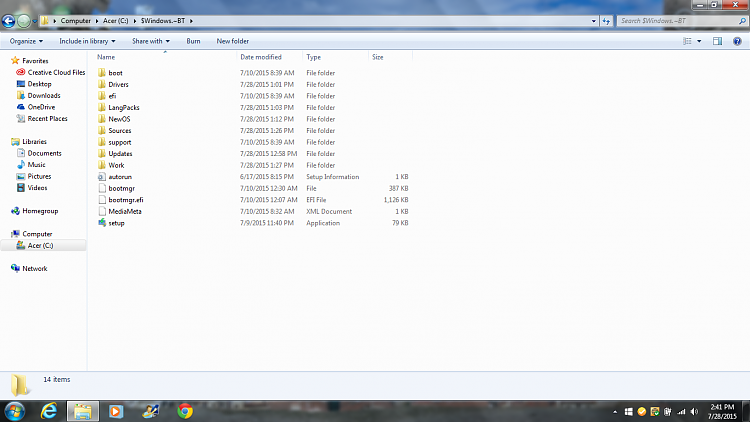New
#211
Woke Up and Found Win10 Upgrade already Downloaded
-
-
New #212
-
New #213
-
New #214
-
-
New #216
If it didn't start already you should be getting files for upgrade soon. Midnight Redmond time you should get offer to confirm upgrade and end up with Windows 10 Home x64 if you agree and everything goes right. It will be activated instead of W7.
You'll have 30 days to revert automatically to W7 if you so wish and do not remove "windows.old" folder that will be made by the upgrade process.
See if you have $Windows.~BT folder in your C: drive, you may need to enable "Show hidden files and folders" and disable "Hide protected system files" in Control panel > Folder options > View, to see it.
-
New #217
Interesting...
component build Explorer 16405 NToskrnl 16393
I read yesterday that 16405 is the Current Build for Day One.
Day one patch for Windows 10 features over 1GB of fixes and improvements (download links)
They author got the KB wrong though - KB3074683 fixes what KB3074681 broke. c'est la vie!Those upgrading will actually download 10240.16384 alongside the day one patch handsomely titledKB3074683, and will be applied automatically during the upgrade so by the time the consumer lands on the desktop, they'll be running 10240.16405.
What does msinfo32 tell you on your machine. Curiosity only ... I'm waiting to upgrade until Redstone in Q1 2016.
Thanks,
Bill
.
-
New #218
-
-
New #219
i am new to this forum. been following this thread since morning and was super excited about windows 10 update. could hardly contain myself when all the files were downloaded in $windows bt folder. tried running the setup directly from the folder and got error message and all the files are now gone. only left with 11 mb of files :S. don't know what should i do now .....
-
Related Discussions


 Quote
Quote