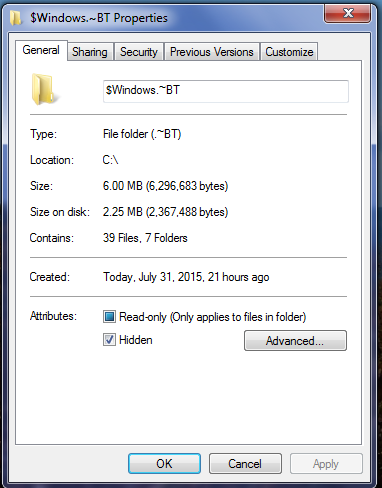New
#551
If you created an ISO or a bootable thumb drive that file should be there. It's only missing if your upgrading via the GWX App. If you look at the error message in windows update for the failed updates, it will state boot.wim missing or could not be found, something like that, anyway. I'm probably soon going to stop posting and just monitor what's going on. I've had a few,. I suffer from chronic pain so sometimes I have a bit of rum and coke instead of Tylenol 3's and mussel relaxers. Works for me, what can I say. :)


 Quote
Quote