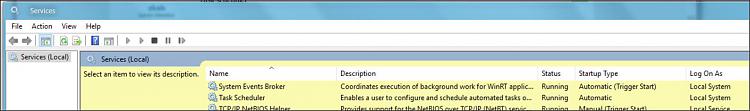New
#1
Task scheduler
I have created a task that will run once every night 01:00 on my Windows machine.
It worked OK before upgrade to Windows 10 Pro.
Now it doesn't.
When I try to run it manually from Task Scheduler following error occurs:
Task Scheduler service is not available. Task Scheduler will attempt to reconnect to it.
What is wrong - my system is updated with all updates.


 Quote
Quote