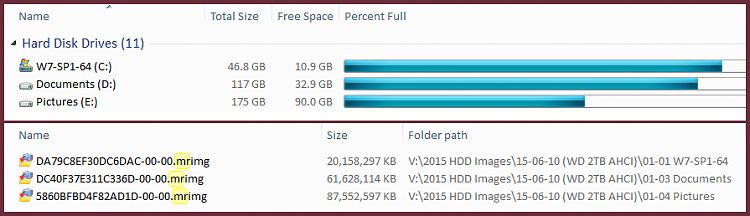New
#1
windows 8.1 to windows 10
I have a new Windows 8.1 all in one desktop-Lenovo, and with Windows 10 coming out next month-do you think that I would need to back up my computer completely before hand-windows 8.1 system along with my files, etc..-just in case so I have the before intact and in case there is somehow a major problem with the 10? Hopefully not-but better to be prepared. What discs and type are used for OS backup and how many of them are used?
I would be interested in any advice, and comments on this.
Carol


 Quote
Quote